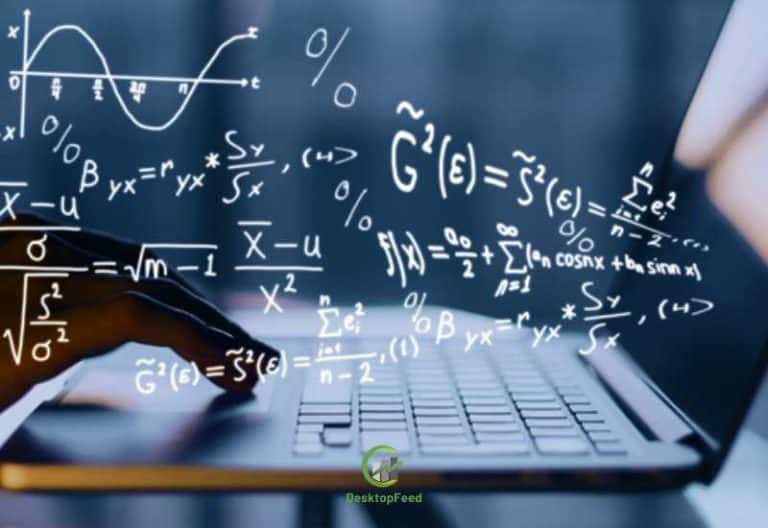When to and Why Use a PNG File Over Other Options

We’ve all seen a photo and wondered what the mysterious letters at the end of the file names meant.
Each file format, including JPEG and GIF, is a collection of settings to help computer programs decide how to best display the image file. Another best example of this is PNG files. It is a widespread type of image, but not everyone understands how it works.
You probably have one lingering question: “What is a PNG, and when should I use it?” Keep reading for all the information you need about the PNG file format and when to use it.
What Is a PNG?
PNG is a lossless image compression standard first published in 1996 by Steve Wilhite as a free-software replacement for GIF. It is short for Portable Network Graphics,
It is not compressed like JPEG or GIF but has better quality than them, with a smaller file size than GIF and a smaller memory footprint than JPEG.
This makes PNG files ideal for those who want to save space on their website. As a result, many websites use PNG files as the primary format for their images.
When To Use PNG?
When it comes to choosing suitable file formats for your images, there are a lot of options to choose from. Here are a few situations when you should use a PNG file:
When You Need a Transparent Background
PNG files support transparency. Which means that you can have a transparent background for your image. This is perfect for creating logos or design purposes with a transparent background.
When You Need a High-quality Image
PNG files support high-resolution images. This means your image will look great even when printed out or viewed on a high-resolution screen.
When You Need a Smaller File Size
PNG files are smaller in file size than other file formats like JPEG. You can save space on your computer or website when using PNG files.
When You Need To Edit Your Image
PNG files are lossless. This means that you can edit your PNG file without losing any quality. This is perfect for when you need to make small changes to your image, like adding a logo or watermark.
When You Need To Make a Logo
In general, you should use a PNG file when you need to make a logo. This is because PNG files can be resized without losing quality.
This allows the scale of the image to be changed without losing clarity. You can try and use a PNG logo maker; it is an excellent tool for producing quality logos.
Great Images With PNG Files
PNG files are great for images with lots of details, like graphics or logos. They are also used for images with transparent backgrounds.
When deciding whether to use a PNG or another file type, consider what kind of image you have and what quality you need.
Images are often saved as PNG files. This is because you can change the size of a PNG file without losing quality. This allows the image to be scaled up or down without losing clarity.
Do you want other helpful articles just like this one? If you do, make sure that you check out the rest of our website!